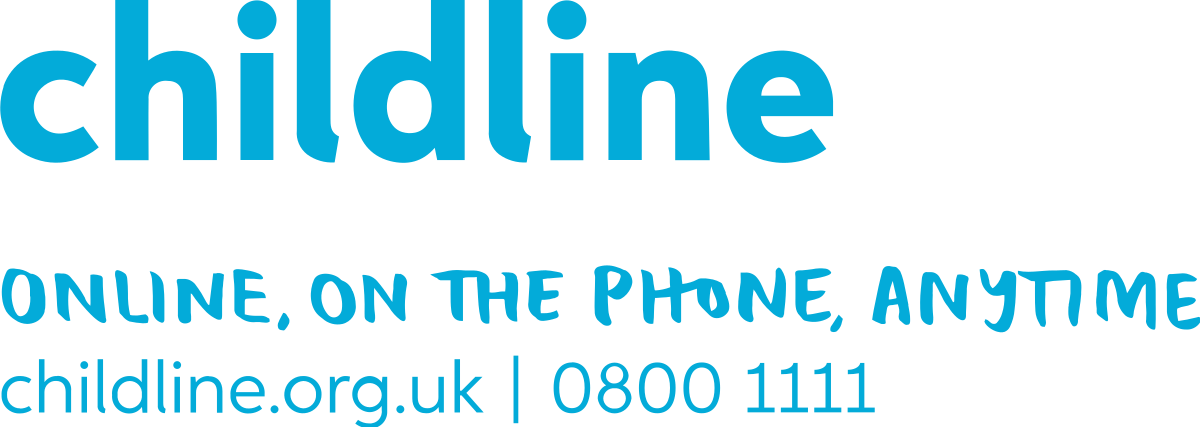
Online Safety

The online world is posing an ever-increasing risk to children, and it is important that schools, parents and carers work together to take an active role in teaching children about online dangers. Learning how to act safely when using the internet is an incredibly important part of safeguarding our children.
We are therefore delighted to announce that Whitley Abbey Primary have shown our commitment to protecting our pupils online by working with National Online Safety- providing resources for all parents and carers.
The resources include Parents & Carers courses (presented by Myleene Klass), online video resources and weekly guides covering a huge range of topics, including:
To create your account, please follow:
https://nationalonlinesafety.com/enrol/whitley-abbey-primary-school and complete your details. When you’re set up, you’ll be able to set ‘Parent/Carer’ as your user type.
You can access National Online Safety online via any device- including via our brand-new smartphone app. To download the app, please go to:
Online Gaming
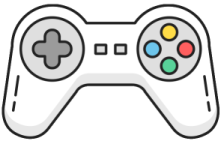
What is online gaming?
Online gaming describes any video game that offers online interactions with other players. Video games used to be classified by an Online Content PEGI descriptor to signify whether they were online or not. However, as most games now provide online interactions this distinction is no longer used.
What is still different game to game, is the level of interaction on offer. How much information players share and how many people they interact with are the two key factors for parents to be aware of.
Offers clear benefits for children
Online games are important to understand because they offer a huge amount of fun, enjoyment, teamwork, collaboration and imaginative adventure for children. Played healthily they contribute an essential part of children’s development and socialisation.
However, it’s important for parents to understand online gaming so they can encourage safe and healthy habits in children and technology from a young age.
Things you need to know about gaming?
Gaming is a fun and sociable way to spend time, encouraging teamwork and developing skills. All good stuff, but there are a few things you need to be aware of:
- Some games let children play and chat with anyone in the world. This means they might come across offensive language and bullying
- Not everyone online is who they say they are. Children should avoid giving out personal details that could identify them or their location
- Some games encourage players to buy extra elements during the game – children have been known to run up large bills without realising
- In extreme cases bullying, also known as ‘griefing’, can be used as a tactic to win games. Children may find themselves either bullying or being bullied
- Get involved by finding out what type of games your child enjoys and making sure they’re appropriate for their age
- It can be hard to stop some games in the middle of a battle as there are penalties for quitting and children may feel they are letting teammates down.
What is online gaming?
Online gaming describes any video game that offers online interactions with other players. Video games used to be classified by an Online Content PEGI descriptor to signify whether they were online or not. However, as most games now provide online interactions this distinction is no longer used.
What is still different game to game, is the level of interaction on offer. How much information players share and how many people they interact with are the two key factors for parents to be aware of.
Offers clear benefits for children
Online games are important to understand because they offer a huge amount of fun, enjoyment, teamwork, collaboration and imaginative adventure for children. Played healthily they contribute an essential part of children’s development and socialisation.
However, it’s important for parents to understand online gaming so they can encourage safe and healthy habits in children and technology from a young age.
What are children doing while online gaming?
Playing Together
The most common aspect of online gaming is being able to play with other players from all over the world. They may be in different countries, be using different technology and be vastly different ages, but players can come together and share an online gaming experience together.
This is what drove the popularity of Fortnite. It’s a shooting game like any other, but it lets you play with 99 other players in a competition to be the last man/woman/team standing. Children play Fortnite with friends, but also — inevitably — with people they don’t know.
Parents should be aware of this aspect of games as it means that children can be in contact with strangers. There are simple settings and strategies to keep this safe on all consoles and mobile devices.
Trading Virtual Items
Online games that don’t offer direct gameplay interactions with strangers often enable players to interact with each other to exchange items and power-ups. Rocket League, for example, is a game that is played online against other players that also has a substantial trading element to the experience.
Players earn special paint colours and decorations for their vehicles by paying for passes and performing well in the game. They can then trade their hard-won items with each other. Although this kind of trading isn’t usually actively encouraged in the game there are usually third-party apps that enable players to connect and trade.
It’s important for parents to understand how this works as children can be incentivised to make connections with adults with the allure on rare items. Also, children can want to spend more money on games to unlock more items to trade.
Parents should be aware of this aspect of games as it means that children can be in contact with strangers. There are simple settings and strategies to keep this safe on all consoles and mobile devices.
Sharing Information
Playing any aspect of an online game will usually require you to set up an account for the game. This may be on the game console or tablet itself or on a related website. This enables the player to have their own online profile and persona.
It’s important for parents to be the ones setting up these accounts so they can control the parental settings and select appropriate levels of privacy. Linking a parent’s email address to these accounts also ensures that any online messages are read in a timely fashion.
How popular is gaming?
How many children play video games?
Almost all parents claim children have played video games in some capacity.
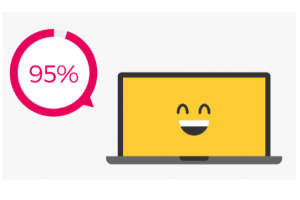
What age do children start gaming?
Three in four children between the ages of 4-5 have experienced playing games on a tablet.
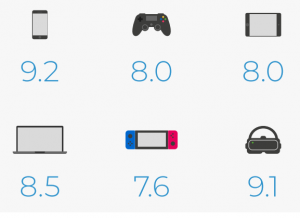
How much time do they spend gaming?
Children spend just over 2 hours a day during the week and nearly 5 hours at the weekend with variations by gender.
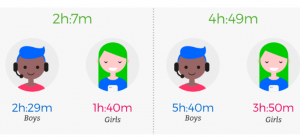
Time spent gaming online increase with age
Estimated weekly hours spent gaming increase with age, ranging from 6 hours 12 minutes for 3-4s who play games to 13 hours 48 minutes for 12-15s
Young people are twice as likely to talk to people they know while gaming than those they only know through playing the game (34% 8-11s, 53% 12-15s)
Source (all above): Ofcom media use report 2018
Tips to keep online gaming healthy
Each of the sections above offers suggestions of specific aspects of online gaming for parents to be aware of. In addition, there are some excellent steps you can take as a parent to guide your child to safe and healthy online gaming.
- Get involved by finding out what type of games your child enjoys and making sure they’re appropriate for their age.
- Play games together with your child and keep the technology in shared family spaces rather than bedrooms.
- Talk to them about who they are playing with and what information they are sharing.
- Talk about what information is and isn’t appropriate to share, particularly personal details that could identify them or their location.
- Talk about the financial costs of games and agree how children will spend their money online.
- Discuss what they would do if they were bullied online, and what the appropriate steps to take are.
- Ensure you have setup accounts yourself on regularly checked email addresses and with appropriate settings for your child’s age.
- Agree how long is appropriate to play in one session and how many sessions in a day. Then setup these restrictions in parental settings with your child.
Check out the PEGI ratings
The PEGI (Pan European Gaming Information) labels appear on a game’s packaging indicating one of the following age levels: 3, 7, 12, 16 and 18. They provide a reliable indication of the suitability of the game content for different ages. Descriptors will indicate the main reasons why a game has received a particular age rating. There are eight such descriptors: bad language, discrimination, drugs, fear, gambling, sex, in-app purchases, and violence. If you’d like to know more about these see ‘Pegi games ratings explained’ from Parent In
What do I do if their friends are encouraging them to play less appropriate games?
It can be hard for children to battle the pressure to not play certain less appropriate games that ‘Everybody’ seems to play as they don’t want to feel left out.
Talking to them about the reason why these games are not appropriate and valueing their point of view is one way to help them understand why you may not want them to play these games.
Also, if your child encounters these games whilst at their friend’s house, it can be difficult to stay in control of what they play.
The best way to manage this is to talk to their parents to explain why you have set boundaries for your child so that this respect as far as your child is concerned. Lastly, trying to steer their attention towards age-appropriate games that offer the same amount of excitement is a good way to keep engaged and widen their view of what games are available for them to play.
Popular gaming slang and terms
Acronyms used in-game:
AFK – Away from keyboard
GLHF – Good luck have fun
n00b / Newbie – This is slang for a somebody with little experience or a beginner in the game
RTS – Real-time strategy
GTG – Good to go
PUG – Pick-up group (used in MMORPGs) – means a group that isn’t formed by people you know
OOC – Out of character – used when a character wants to break character
TLDR – Too long, didn’t read
IGM – name in-game
BBIAB – Be back in a bit
Beast mode – dominating the game
dl – download
Fail – Failure
FUBAR -Fouled up beyond recognition
PK – Player Kill
MOD – modified game by changing characters, introducing custom levels etc.
IRL – In real life
IDK – I don’t know
FTW – For the Win
PWN – owned / to gain ownership
IAP – in-app purchase
Gosu – someone who dominates that game (Korean term)
HF – Have fun
WOOT – used to show excitement
Types of gamers to watch out for
Campers – players who attack other players to gain an advantage
Cheaters – exploit the games bugs or errors in the code to gain an advantage in the game
Griefers – deliberately bully and harasses other players
Hackers – players who hack the game to find ways to cheat in the game
Trolls – Like Griefers these are players who incite hate in forums or in-game by targeting other people with abuse.
SMURF – This is an experienced player who pretends to be a new player to the game by creating a new account.
SCRUB – someone who does not play well or relatively new to the game (newbie)
Common acronyms and types of games
DLC – Downloadable content – additional downloadable content for a game distributed online
MMOPRG – Massive multiplayer online game – where a large number of players play together in real-time
RPG – Role-playing game (player controls an avatar in the game to play)
FTP – Free to play video games also known as free to start that have in-game purchases to access premium parts of the game
Sandbox – gives the player more freedom to roam and change the virtual world they are in (Minecraft is an example of such a game)
PvP – Player versus player – this is a type of gameplay in a multiplayer game
NPC – Non-player character – this is any game where you are not in control of the character (they might be controlled by the computer)
Grinding – time spent doing repetitive tasks in the game to unlock a piece of the game
Lag – when a computer game is responding slower than expected
Level up – where you move to the next stage of the game
Gaming Documents
Social Media
![]()
What Parents Need To Know About…